Making Walt Disney World FastPass+ Revervations on My Disney Experience
The 60 day mark is a big one for Guests staying at a Walt Disney World Resort Hotel. Not only are Guests able to complete online resort check-in to make things go smoothly upon arrival, but since the 2014 roll out of FastPass+ Guests staying on site with linked ticket media can make FastPass+ Reservations too! Travelers not staying at a Walt Disney World Resort will have to wait until 30 days in advance of their trip to book FastPass+ reservations.
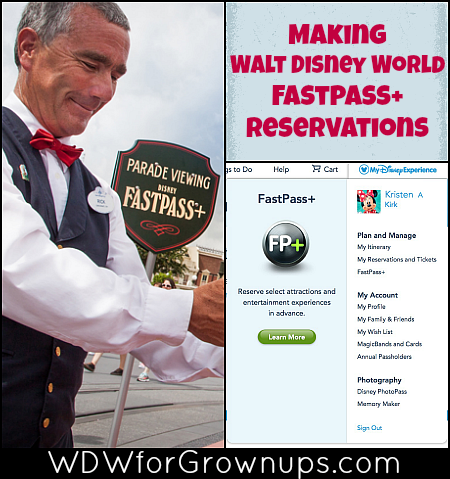
2014 saw the launch of Walt Disney World's MyMagic+ Program, and with that came big changes in how Guests need to plan and schedule their Disney vacations. While fans that were already super planners have transitioned easily into the new program, those that tend to enjoy a more spontaneous vacations have sometimes struggled. The beating heart of the MyMagic+ experience, which includes FastPass+, is the MyDisneyExperience website and RFID technology.
In order to make sure Guests can reserve their favorite FastPass+ choices, it's important for them to already have a MyDisneyExperience account set up with linked ticket media. Then at 60 days WDW Resort guests can sign in to their account and select FastPass+ from the drop down menu.
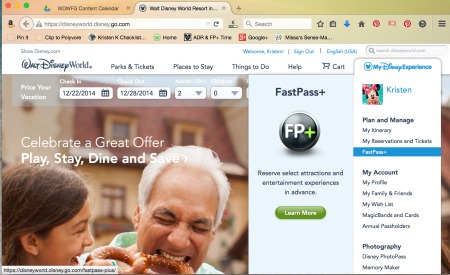 Select FastPass+ From Your My Disney Experience Account
Select FastPass+ From Your My Disney Experience Account
That will bring up the FastPass+ Service page, where Guests can make new FastPass+ selections for a new day, change existing experiences, or cancel a FastPass+ selection that's no longer wanted. Additional friends and family can be added to an existing FastPass+ from here as well.
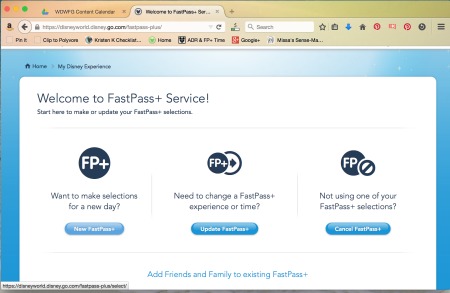 Make New FastPass+, Change It Up, or Cancel Selections
Make New FastPass+, Change It Up, or Cancel Selections
To make a new FastPass+ Reservation, first select "make selections for a new day." Next the website will ask who is is the party for the FastPass+. Guests are able to chose all or part of the people traveling with them to add to the reservation.
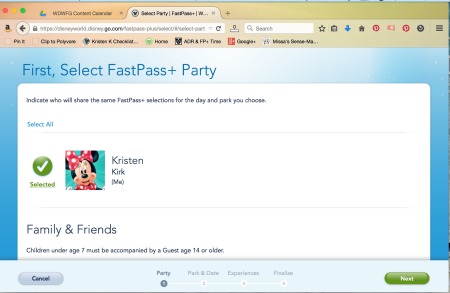 Pick Who The FastPass+ Is For
Pick Who The FastPass+ Is For
From the next screen Guests are asked to chose a Park and a Date. The dates available to chose from are highlighted in light blue, and will only be able to be made for the number of days available on the linked ticket media. For instance, my family has One Day One Park tickets for our February trip, so MyDisneyExperience only allowed me to make FastPass+ reservations for one day. All of the first three FastPass+ selections must be made in the same Park.
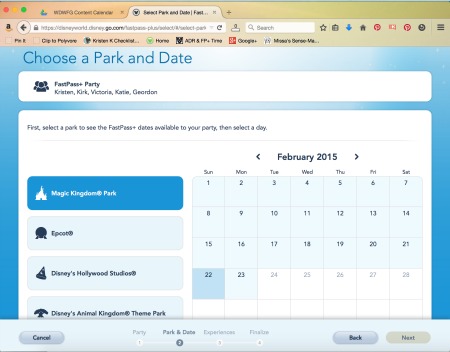 Choose Your Park and Date To Use the FastPass+
Choose Your Park and Date To Use the FastPass+
After a date and Park have been chosen, the MyDisneyExperience brings up a list of FastPass+ selections available for the trip and offers a suggestion as to what it believes the best timing for them in. Guests select 1-3 FastPass+ choices for the rides and attractions that they most want to visit. If the time suggested doesn't quite seem to fit into the plan well a drop down menu is offered to select a better arrival window.
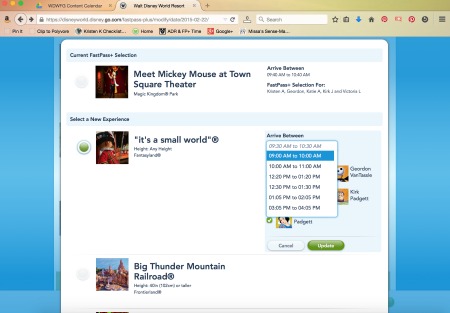 Pick The Time Disney Suggests or Choose Your Own
Pick The Time Disney Suggests or Choose Your Own
Once Your FastPass+ selections have all been scheduled, the My Disney Experience will show you an overview of your reservations with a convenient map of the park so that you can see exactly where you need to be.
As the date of your trip approaches, if you would like to change your FastPass+ selections or the time of your reservation, simply go back to the My Disney Experience Website and click "Update FastPass+" from the FastPass+ Service Screen to change your experience.
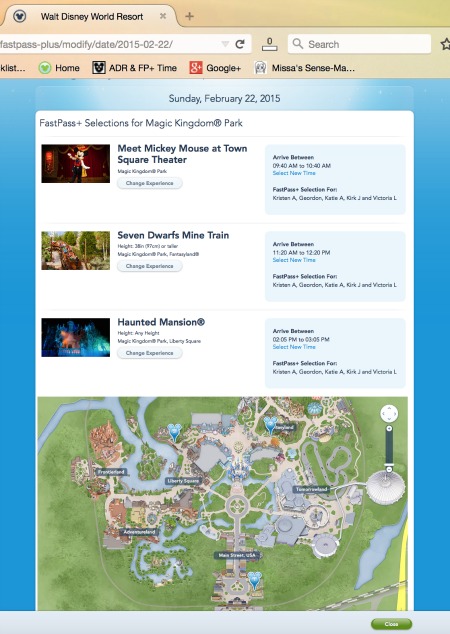 Overview And Map of Your FastPass+
Overview And Map of Your FastPass+
Every Guest can start out the day with 3 FastPass+ selections, once a guest has used their first three FastPass+ selections they can visit a kiosk, or use their smart phone, at the park and add one additional FastPass. Once that FastPass has been used they can select another, and so on. My family chose to keep our reservations fairly early in the day so that we would have time in the evening to add even more!
Want to read more about MyDisneyExperience and FastPass+? Check out our previous post from Traci about her family's FastPass+ Experience and changing plans on the go.
Have you had the chance to use the FastPass+ system yet? Leave a comment below and share your thoughts about it.











Post new comment